#5049, Diabolical, December 26: The Daily Kakuro Puzzle
Welcome to the Daily Kakuro Puzzle.
This Kakuro can be completed directly on the web page - just enter numbers in the cells.
But of course you can print it as well.
Sunday, Tuesday: Gentle (All-Access supporters can see all grades every day)
Wednesday, Saturday: Moderate
Friday : Tough
Monday, Thursday : Diabolical
This Kakuro can be completed directly on the web page - just enter numbers in the cells.
But of course you can print it as well.
Sunday, Tuesday: Gentle (All-Access supporters can see all grades every day)
Wednesday, Saturday: Moderate
Friday : Tough
Monday, Thursday : Diabolical
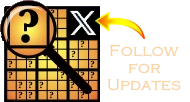
Comments
Email addresses are never displayed, but they are required to confirm your comments. When you enter your name and email address, you'll be sent a link to confirm your comment. Line breaks and paragraphs are automatically converted - no need to use <p> or <br> tags.
... by: ralph maier
... by: sylvia
... by: ralph maier
... by: sylvia
... by: sylvia