Custom Jigsaw Shapes
Any bugs or unintuitive user UI alerts most appreciated
One of the limitations of the pre v2.20 Jigsaw Solver was the fixed set of box 'shapes' available. Other publishers invented other mappings but the solver was not accessible to them. Now you can start from scratch or from an existing shape and design a new one. The new mapping is passed directly to the solver engine rather than an index to the fixed list.
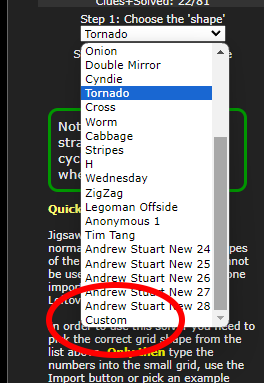
The "custom" shape can be selected from the end of the example list.
If you have never created a shape this will be all one colour number. If set up correctly and sent to the solver it should save as a cookie and load if selected in the future.
However a better way to start is to click on [Enter New Jigsaw] or [Modify this Jigsaw].
You can also [Import] a jigsaw shape map - this consists of a string, 81 characters in length, containing only 1 to 9.

As you edit the shape blocks a counter of all the cells of each colour will be maintained at the top. You need to get each number to be "9".
This is also where you select the current colour to click with
The blue bent arrow button is for rotating the whole scheme.
This is a quick way to create a test custom shape - take an existing one and rotate it. When you [Send to Solver] the board will be emptied. To set a test puzzle for an existing shape you will need to grab the numbers of an example puzzle using [Email this board]. But you also have to rotate them the same number of times. I do this in the Sudoku solver since that has a rotate board feature. I import and rotate and email to get the 81 clue string.
Here is an example of a link using "Andrew Stuart 5" and rotated once to create a custom shape.
Here is a link without puzzle numbers - just loading a custom shape (thx Roy Watts)
Hopefully we'll get some real examples of genuinely Jigsaw Puzzles with new shapes very soon.
Post some in the comments!
This is a quick way to create a test custom shape - take an existing one and rotate it. When you [Send to Solver] the board will be emptied. To set a test puzzle for an existing shape you will need to grab the numbers of an example puzzle using [Email this board]. But you also have to rotate them the same number of times. I do this in the Sudoku solver since that has a rotate board feature. I import and rotate and email to get the 81 clue string.
Here is an example of a link using "Andrew Stuart 5" and rotated once to create a custom shape.
Here is a link without puzzle numbers - just loading a custom shape (thx Roy Watts)
https://www.sudokuwiki.org/jigsaw.aspx?shape=29&jigmap=111122222113334422133354442133354442165555547866659997866659997886699977888887777
Hopefully we'll get some real examples of genuinely Jigsaw Puzzles with new shapes very soon.
Post some in the comments!
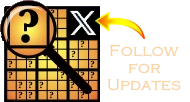
Comments
Email addresses are never displayed, but they are required to confirm your comments. When you enter your name and email address, you'll be sent a link to confirm your comment. Line breaks and paragraphs are automatically converted - no need to use <p> or <br> tags.
... by: mwalimu
One hopefully simple addition, add a second "mirror" button near the rotate button to flip the diagram left to right. (A vertical mirror button isn't strictly necessary, since you could flip the diagram vertically by rotating it twice, then flipping it horizontally.)
There's a sudoku program I sometimes play with called SudoGu that offers 30 9x9 jigsaw diagrams (or 'shapes'). These include some of the same ones already on sudokuwiki but others that are not. If you're interested, I could enter those and send the jigmaps.
1. Moonlotus
2. 111222233112222333411123363441555366444555666447555966747789996777888899778888999
3. 122222333112223336111233366411555666441555966444555996447778999477788899777888889
4. 111112223411122233441222333444555633744555663774555666777888966778889996788899999
5. 112222233111223333411223336411555666444555666444555996477788996777788999778888899
6. Andrew Stuart 4
7. 112222333122232363111233366441555666411555996444555966447778999747878889777888899
8. 111123333144123223144422223114555233444555666778555699788886669788789669777789999
9. 112222223411122233441113336441555336447555366477555966477799966778889996788888899
10. 111112222311122242331555442333654447336654477366654777866555977868889997888899999
11. 111222333411122333441122363445122563445555566745889566747889966777889996777888999
12. H
13. 111223333122223663122253663111153666445555566444759999744758889744788889777788999
14. 111123333111222233142256633142256663445555566744458869774458869778888999777789999
15. 111223333111222233141256333142256666445555566444458869777458969778888999777788999
16. 111123333111226333112256633422256666425555586444458886774458899777488999777789999
17. 111233333112233433112224444122255444165555549666558889666688899776778899777778999
18. Andrew Stuart 1
19. Worm
20. 111112222133322442133522444136554477136555479336655479666885779866887779888899999
21. Cabbage
22. 111122222113333322115333422165534444666555444666675549886777599887777799888889999
23. Tornado
24. Double Mirror
25. 111122333112222233114252633144555663744456663744555669774858699778888899777889999
26. Wednesday
27. 122222229123333329144333669144535669145555569144575669144777669187777789188888889
28. 111222333111123333411222336445525566444525666447555966477789996777888999778888899
29. 111123333111222333112222233445555566444555666444456666778888899777888999777789999
30. Stripes (rotated)
#28 is very similar to Cyndie but has 4 cells different